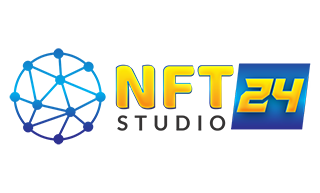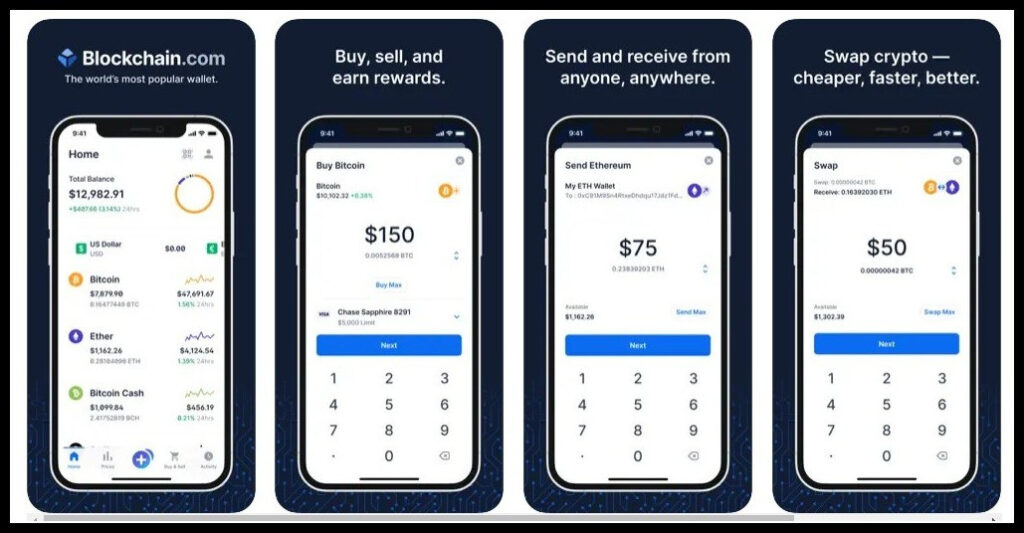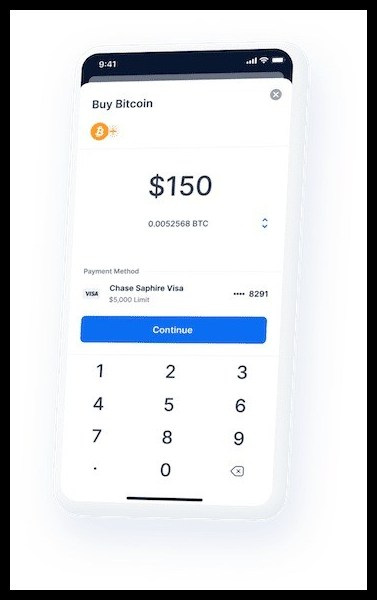Blockchain.com is among the top trusted wallet apps in the crypto space which recorded 85M users from over 200 countries in its yearly report for 2023.
Established in 2011, the exchange has listed 30+ cryptocurrencies, 21 languages support, is one of the best apps, and has processed around one-third of all Bitcoin transactions, making it investors’ best choice among others.
This guide is the ultimate introduction to the world of Blockchain wallet, educating you on everything you need to know.
Even if you are new, you can easily navigate through the platform – we guarantee it.
So, let’s dive in!
What is Blockchain Wallet?
Blockchain wallet is part of Blockchain.com exchange with which users can buy, sell, and trade cryptocurrencies.
Headquartered in Luxembourg, the company was founded by CEO Peter Smith, Ben Reeves, and Vice Chairman Nicolas Cary, a team of highly experienced entrepreneurs and angel investors in the finance market.
The app currently supports all virtual currencies including Bitcoin, Ethereum, DOT, Bitcoin Cash, and more.
The Ultimate Guide to Blockchain Wallet
Since it is one of the oldest platforms in the world, Blockchain Wallet has gone through many changes over these eleven years.
In the initial days of launch, it was just a Bitcoin blockchain explorer but later the team developed a wallet that processed BTC transactions from 2015 until 2020. Now, it’s a proper ecosystem with its app and exchange.
Today, it takes the spotlight as the easiest and most user-friendly, for both newbies and veterans.
Introduction to Blockchain app
Blockchain wallet is an easy-to-use app because it’s designed with the best user interface so that people who don’t know anything about cryptocurrencies or trading can navigate through easily and anonymously.
The app offers cheaper rates to process transactions or exchange cryptocurrencies. The best thing about this wallet is it’s non-custodial, which means the owner has full ownership over their digital assets along with private keys.
Blockchain wallet is also known for having a high-level security system. You can put four-pin or biometrics with two-factor authentication. For support services, there are backup services for users and customer support as well.
For payment purposes, users can send digital money by wallet address or they can also use the QR code to scan and pay; this adds up to the mass adoption feature because it makes buying things with cryptocurrency easy.
You can download the Blockchain app from Google Play or iOS App Store easily. The app was previously removed from the Apple store in 2014 but then added again.
Once you have the application on your phone, it’s time to get started.
How to Set up Blockchain Wallet
Setting up a Blockchain.com wallet is very easy. Just refer to the following steps:
- Download the wallet app, you can also search for the blockchain wallet apk from Google if it’s not available for you on Play Store.
- The Intro screen will ask you to Create an Account or Restore or Log in. If you already have an account, you can simply type in the blockchain wallet ID and complete the authentication.
- For new users, click on Create an Account. Type in your email, password, and country of residence.
- Note that: blockchain.com doesn’t store passwords, so if you forget your password, you will be required to enter the secret recovery phrases to recover your funds.
- If you have a referral code from a friend who already has an account, you can add that there.
- Agree to the terms and Tap on Get Started
- Next Type in a 4-digit Pin, which you will be asked for every time you access the app.
- Click on the link sent to your email address and you will be officially signed up
- Next, to fully get started, you need to complete your profile. First, add a picture of your ID to verify yourself, then select Payment Method, and you are ready to buy Cryptocurrency.
Note: Please make sure to add a payment method as soon as you sign up otherwise Blockchain.com will not allow you to do it later.
How to find Recovery Phrase Key?
After you have set up your account, you need to find your recovery phrase to ensure you’re able to recover your account if you forget your password.
- Click on the Human icon on the top left corner of the home screen on the app
- Scroll down to the Security section and Click on Backup Phrase
- On the page, you will see a detailed description and guide on how to store the 12-phrase key
- Click on View Recovery Phrase and Tap on Copy on the clipboard. If you want to store the password physically, you can write it down in some diary or store it in a hard drive: wherever you find safe.
- Tap and Next and complete the backup process by entering the phrases in the given blanks
- Click Verify.
Now, your wallet is a secret phrase key protected.
Blockchain wallet address
Many people confuse the wallet address with the phrase key, which are two completely different. The first can be shared with other people for transactions but the second one is to only be stored because it’s private.
The Blockchain wallet ID address is a string of random characters and numbers as your username while the recovery phrase key is your password. You wouldn’t want to share the phrase key that can give access to your funds with anyone.
Where to find Wallet ID on Blockchain.com?
- Go to the app and tap on the Human icon in the top left corner. Or go to blockchain.com on the browser and click on Settings.
- On the Profile section (General section on the browser), you will see Wallet ID.
- Click on the copy icon beside it and paste it where you want to.
This is a public address that you can share with your friends or business clients for transactions.
How to buy Bitcoin on Blockchain wallet?
Once Blockchain.com verifies your account, you are ready to buy Bitcoin, Ether, or other listed crypto tokens using your wallet.
- Open the app and you will see Buy Crypto on the Home page. Below it, you will see two options Receive and Deposit.
- Click on ‘Buy Crypto’ and select what virtual currency you want to purchase
- Enter the amount of your fiat currency, the minimum limit is $1.
- If you already verified your ID and entered your bank transfer details, you will reach a Checkout page
- You will see the amount of Bitcoin you can claim based on the exchange market rate along with the fee if it applies
- Click on Buy Now and you will be directed to Transfer Details where you need to transfer your funds within (usually) 1 Business Day or else the order will expire.
- Make sure to transfer the funds from the bank account under your name or else the funds will be wasted.
- Once you have sent the money to the bank account number, you will need to wait until Blockchain.com confirms the payment.
- You will receive an email after confirmation and the Bitcoin will be transferred to your Blockchain wallet.
How to Recover Blockchain Wallet?
Setting up an account and creating a wallet is a very sensitive issue; this is why you should always save your password and private phrase key in a safe place.
Blockchain wallet always gives you the option to recover your account if you have the required details of your account. Remember, the platform never stores passwords because it’s non-custodial, so if you lose all passwords and private keys, then there’s nothing you can do about it.
- Open the app or go to the blockchain.com browser
- Select forgot password, and the page will direct you to support.blockchain.com. Here you can view the information on what you can do if you have forgotten your password
- Scroll down and tap on the link that says “using this form” and you will be directed back to a page that shows Recovery Options
- You can either recover using Cloud Backup stored on your device or you can use 12-Phrase Private Secret Recovery Key
- Click on Recover Account with Recovery Phrase and then enter the 12 words.
- Tap on Continue and you will be able to view your account again.
Note: If you have no phrase key, then your account cannot be recovered.
Pros and Cons of Blockchain wallet
Like other wallets, Blockchain wallet also has its strengths and weaknesses:
Pros
- Easy-to-use and User-friendly
- Bitcoin and Ethereum are listed
- Non-custodial: you have ownership over your assets
- High security
- Low transaction fees
- Airdrop programs and other giveaway activities are common
- Users can also earn interests
- The minimum limit is $1
- In case the wallet owner passes away, the funds can be transferred to another person’s (family or friend) account as long as they present the death certificate.
Cons
- Limited trading pairs
- Fewer cryptocurrency listings
- Technical support is not up to the notch
- No recovery if the phrase key and password are lost
Final words
Blockchain wallet is the best non-custodial for those who want to fully own their digital assets, especially for beginners. It has cheaper transaction fees, faster processes, and an easy-to-use app that stands out among other platforms.
The ongoing debate over ownership with the slogan of “Not your keys, Not your crypto” has brought more authenticity to noncustodial wallets, and blockchain wallet is the best and safest place to store your assets.