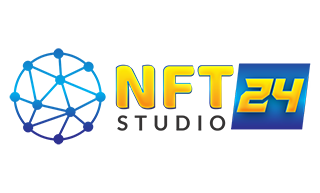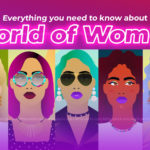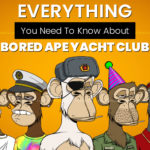Since the inception of NFT trading, it has taken the NFT marketplaces by storm. NFTs has become a billion dollar industry in just 7 months! But how you can use/buy NFT to become to get profit from your investment!
Do you know the reason behind this exacerbating figures? Well, it’s more like a competition and race of collectables. For instance; be it Bored Ape Yacht Club projects or World of women, art lovers are on a teeth tying competition. The prices on Ethereum Blockchain are continuously soaring this way!
NFTs discussion will be incomplete without highlighting OpenSea. OpenSea has got it all covered. Music, images, illustrations, animations, and what not? OpenSea is truly a sea of NFTs to dive in!
But wait! You are a newbie. And you don’t know how to buy a great NFT project. Or you want to know the procedure to buy NFTs on one of the biggest marketplaces that is OpenSea.
Get yourself through the comprehensive guide below.
How to buy NFT on OpenSea?
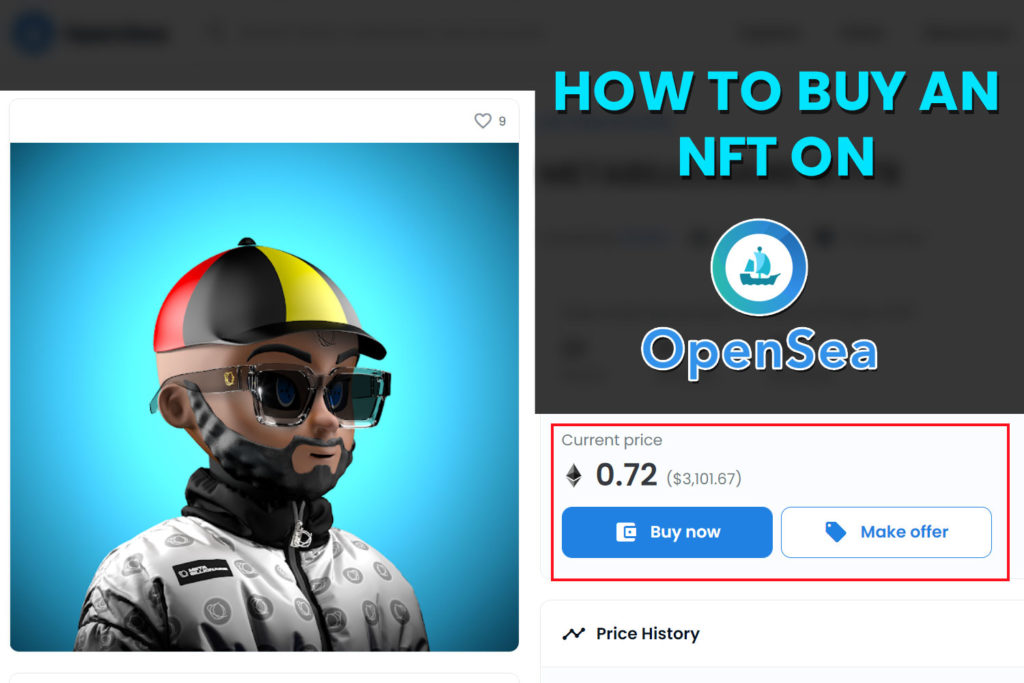
Assuming that you’ve preset your account on OpenSea. And Your Crypto wallet is also connected with it and is topped up with Ethereum obviously!
Get yourself ready to buy an amazing NFT project. But before that, you have to choose between the two types of NFT sales. That are Fixed Price NFTs and Bidding NFTs.
Fixed Price NFTs:
Follow the simple steps below and get your NFTs collection upgraded.
- Go through the OpenSea Collection and find yourself the NFT of choice.
- Checkout the available information of the project. It must have some rare or valuable traits or may be it doesn’t have any rare characters!
- For trading, you might need to know the previous price history of the project.
- Head on to “Buy Now”.
- OpenSea will give you a pop-up to review the necessary details of your NFT project. It will help you in reviewing your purchase before final check out.
- Go for Checkout and confirm the price of your NFT for the final time. By agreeing to the terms and conditions you’ll be proceeded to the final checkout.
- Now there’s another pop-up. That is your wallet!
- Don’t worry if the cost has increased. This is the additional gas fees applied to your NFT.
- Confirm the process and there you go with your own NFT!
However; you may check your NFT later in your wallet.
Bid on Your Favorite NFT | The second method to buy NFTs
Now bidding on an NFT is as simple as creating the account on OpenSea was!
But watch out for some tricks to get that NFT.
Here are the steps to follow:
- Scroll through the OpenSea NFTs collection and choose an NFT.
- Check for all the given knowledge about the NFT.
- Check for the current offers, so that you may place yours with an additional 5% of them.
- Go to “Make offer”.
- Pop-up will appear to confirm additional details.
- Choose your concerned currency. You can get an off on the one you haven’t made any purchase with.
- Now, the next step is to place the price you’ll pay for the given NFT and expiry time of the offer.
- The expiry date is very important. It enables you to draw out your offer on the said time. While, the seller might get some time to consider your offer, if there is a low rarity project.
- You can view your offers any time in the “Offers” icon.
Now that you’ve made the offer, wait for you’re the confirmation from the seller!
Need help?
Buying an NFT on OpenSea is a bit confusing for newbies or even experts. Choosing the right project or the one which whose minting price is stable, is tricky.
NFTs Studio24 has got you covered! With an efficient 24 hour update from the OpenSea stats it will align the top ranking and least Volatile NFTs for you!