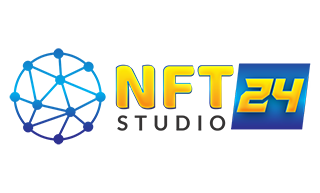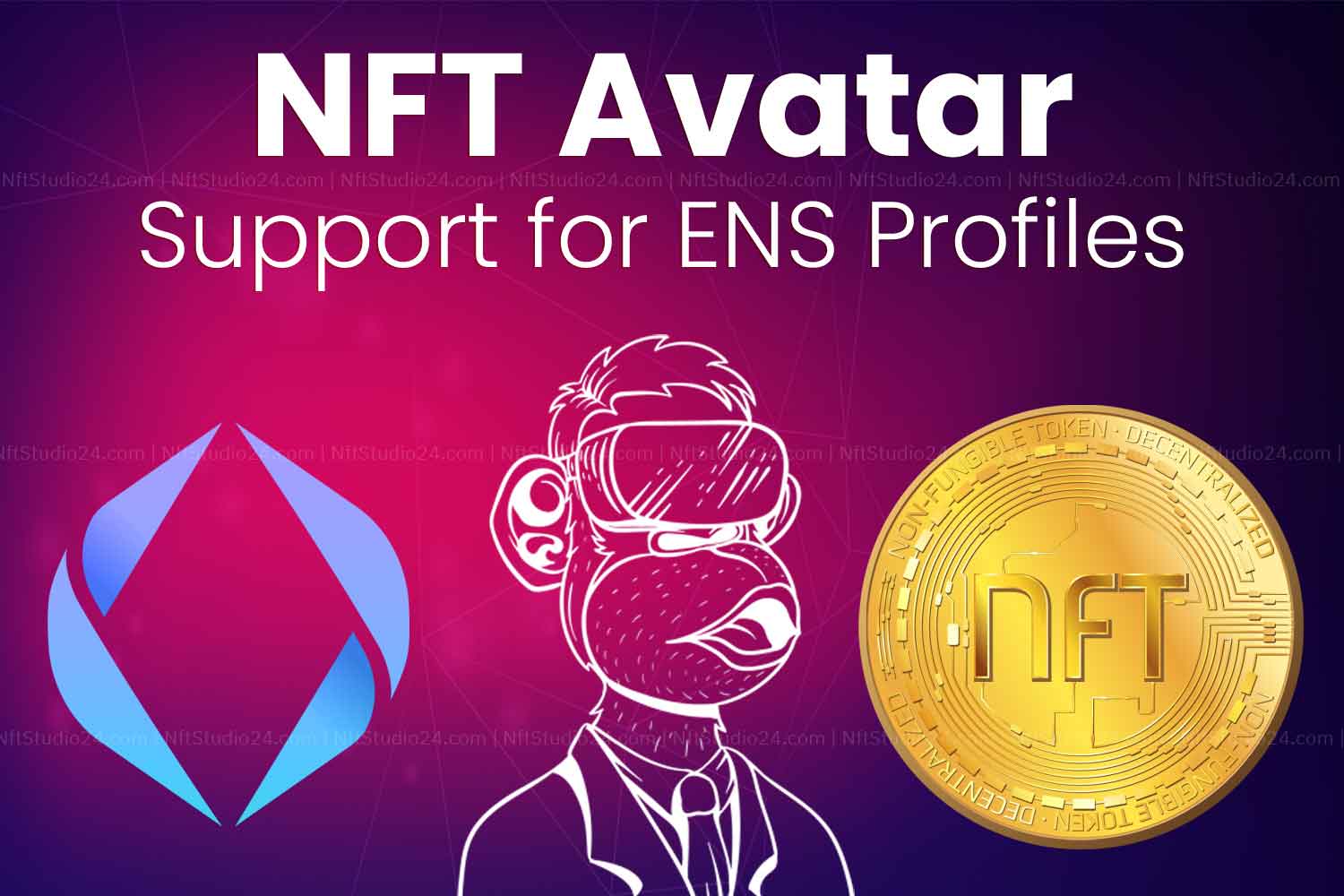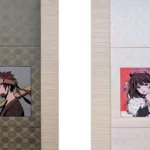People now have the opportunity to make any of their NFT as an ENS Profile Avatar unless you don’t know about crypto and living under a rock, you can expose to ENS. ENS or Ethereum Name Service is a ENS domains name of crypto wallets on Ethereum.
Now with more and more innovations blooming in the crypt sphere now and then, people can utilize NFTs to profile Avatar.
How to Set Up ENS Avatar?
Commonly known platforms like Opensea and Rareable allow their community members to update or set up one of their NFT to display it on their ENS NFT as their profile avatar. For people who are curious to know the procedure of setting set ens avatar it up, we are providing a brief guide.
Steps in Setting ENS Profile Avatar

A step-by-step guide to setting up your ens NFT avatar,
1. Having an ENS Name
The first and foremost thing to have before you can set up your profile avatar is to have your ENS name. You first have to register your ENS to get to the avatar bandwagon.
2. Set Primary ENS Name Record to Ethereum Account
Secondly, you now have to set your ENS Name Record. This step is done to determine your ENS name and its representation of your Ethereum account.
For setting up your Name record, visit the related sites, click on the tab of the domain and add your account.
3. Set NFT Avatar Record
Just like we mentioned earlier, to finalize your avatar, you now have to record it all on the domain tab on the website and search for the name that you selected previously. Search for the ENS name that you desired and chose.
Related Articles:
- How To Create & Sell Your First NFT
- 5 Proven Tips to Sell Your NFT Purchases at Profits
- What are the Hidden Costs of NFTs?
For this step, it is important to connect to the app with your wallet owning the ENS name you chose or set up. Click on the tab of Add/Edit Records. Now move your cursor to the Text section to see your avatar record.
4. Final Step
Now to finalize things and to wrap it all, enter the info that the web asks you to for your ENS avatar. This step includes adding info from NFT that you selected.
The Format to Go For
eip155:1/[NFT standard]:[contract address for NFT collection]/[token ID or the number that it is in the collection]
Details will be appearing on the NFT section on OpenSea. To copy the address you need to click on the contact address tab and it will automatically direct you to Etherscan.
Instructions
ENS vision one thing to note here is to avoid adding hyphens when you are entering the Token ID portion. Now enter the required data into the avatar field to confirm the process.
Make sure to use Ether as most of the NFT-related tasks are Ether-oriented. You will be asked to digitally submit or sign in to approve your transaction.
Confirm by signing in and after the transaction is confirmed, you will have your very own NFT ENS avatar to socialize in the decentralized world.
NFTStudio24 aim to provide you with the latest NFT and crypto NEWS and you can also explore our NFT marketplace to buy NFTs in your NFT collection.
Want to purchase an NFT? Here at NFTStudio24, we feature the latest NFT collections and upcoming NFT projects for you to start investing in.